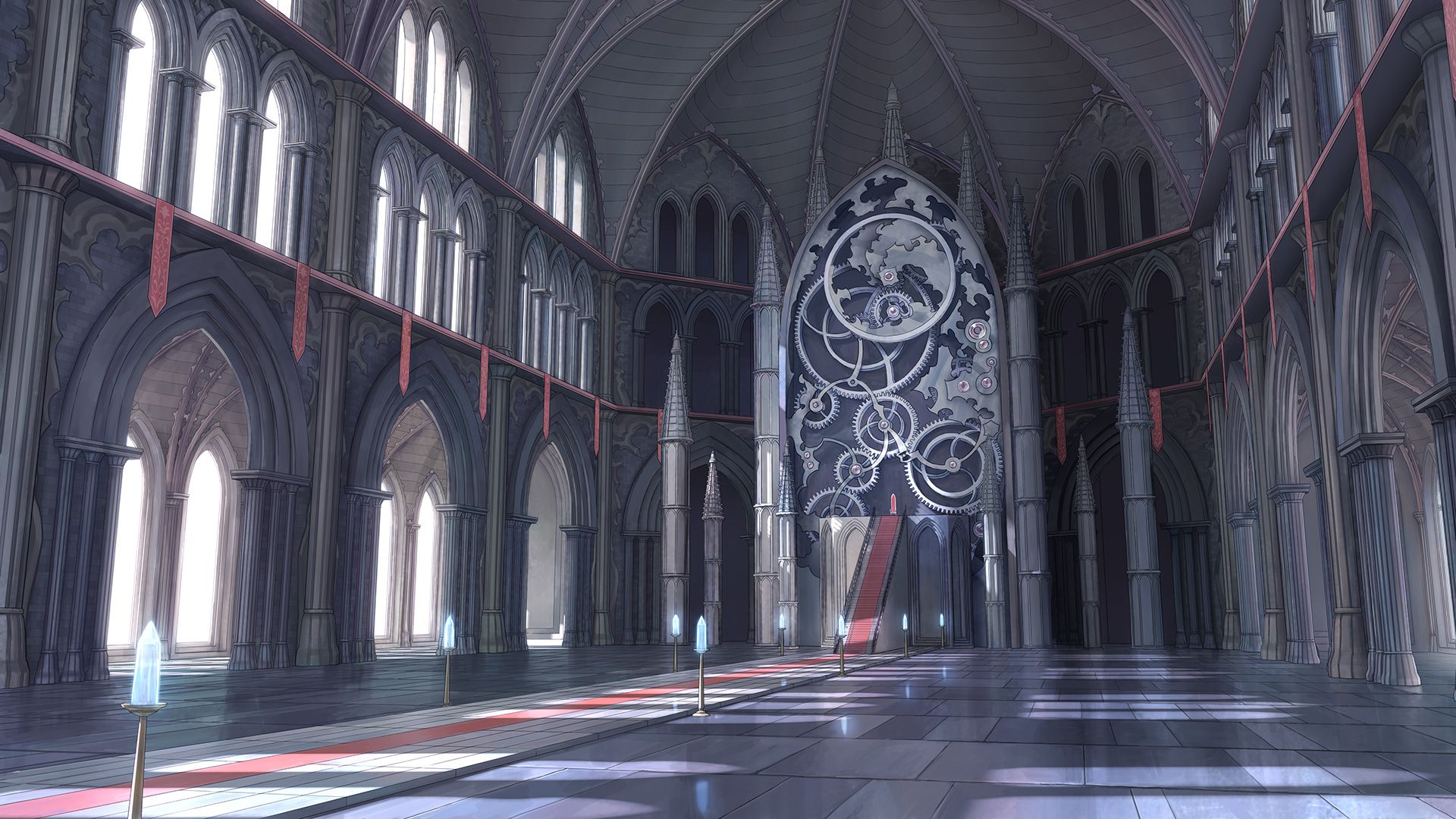这个也是一个比较复杂的功能,安卓是没有模糊效果的,只有普通透明度。
自己实力菜,只能采用大佬的方案。
http://wl9739.github.io/2016/07/14/%E6%95%99%E4%BD%A0%E4%B8%80%E5%88%86%E9%92%9F%E5%AE%9E%E7%8E%B0%E6%A8%A1%E7%B3%8A%E6%95%88%E6%9E%9C/
代码如下
private static final float BITMAP_SCALE = 0.4f; //图片缩放比例
private static final float BLUR_RADIUS = 25f; //最大模糊度
public static Bitmap blur(Context context, Bitmap image) {
// 计算图片缩小后的长宽
int width = Math.round(image.getWidth() * BITMAP_SCALE);
int height = Math.round(image.getHeight() * BITMAP_SCALE);
// 将缩小后的图片做为预渲染的图片。
Bitmap inputBitmap = Bitmap.createScaledBitmap(image, width, height, false);
// 创建一张渲染后的输出图片。
Bitmap outputBitmap = Bitmap.createBitmap(inputBitmap);
// 创建RenderScript内核对象
RenderScript rs = RenderScript.create(context);
// 创建一个模糊效果的RenderScript的工具对象
ScriptIntrinsicBlur blurScript = ScriptIntrinsicBlur.create(rs, Element.U8_4(rs));
// 由于RenderScript并没有使用VM来分配内存,所以需要使用Allocation类来创建和分配内存空间。
// 创建Allocation对象的时候其实内存是空的,需要使用copyTo()将数据填充进去。
Allocation tmpIn = Allocation.createFromBitmap(rs, inputBitmap);
Allocation tmpOut = Allocation.createFromBitmap(rs, outputBitmap);
// 设置渲染的模糊程度, 25f是最大模糊度
blurScript.setRadius(BLUR_RADIUS);
// 设置blurScript对象的输入内存
blurScript.setInput(tmpIn);
// 将输出数据保存到输出内存中
blurScript.forEach(tmpOut);
// 将数据填充到Allocation中
tmpOut.copyTo(outputBitmap);
return outputBitmap;
}大佬使用的是rendscript